The Brand New Box Rails Book
Getting started with Rails for the benefit of everyone
Seeding the Application
For development and testing purposes a developer may want to work with a large data set. If they were forced to achieve a large dataset by creating each record one-by-one it would waste valuable time and effort. The solution is seeding the database. To make this process even more effecient (and fun) we will be utilizing the Faker gem.
Step 1 - Installing Faker
To start using Faker, first add it to your Gemfile:
bnb-library/Gemfilegem 'devise'
gem 'trestle-auth'
gem 'faker', :git => 'https://github.com/faker-ruby/faker.git', :branch => 'master'
Bundle your Gemfile:
dip bundle install
Step 2 - Building Seeds
Open db/seeds.rb. Here we are going to add:
db/seeds.rbrequire 'faker'
[
{email: "nathan@brandnewbox.com"},
{email: "matt@brandnewbox.com"},
{email: "will@brandnewbox.com"},
{email: "josh@brandnewbox.com"},
{email: "isaac@brandnewbox.com"},
{email: "ashley@brandnewbox.com"},
{email: "youremail@mail.com"}
].each do |user|
new_user = User.find_or_initialize_by(email: user[:email])
if new_user.new_record?
new_user.password = "password"
new_user.update!(user)
end
end
100.times {
Book.create(
title: Faker::Book.unique.title,
price: Faker::Number.decimal(l_digits: 3, r_digits: 2),
description: Faker::Hacker.say_something_smart
)
}
First, we are requiring the Faker module to have access to its functionality in this file.
Next we added seeds that will create valid Users and assign a very secure password of password to each user. This is common practice in development.
We also added a loop that will run 100 times populating our database with a whole host of books. When the each :create method is ran, it will create a new book instance with the fields of :title, :price, and :description all containing fake (and humorous) data generated by Faker’s api.
Seed the database:
dip rails db:seed
If you navigate to localhost:3000/admin you will now be able to login and view the /admin views using the credentials created above.
Our index view of books have become congested with a growing list of books:
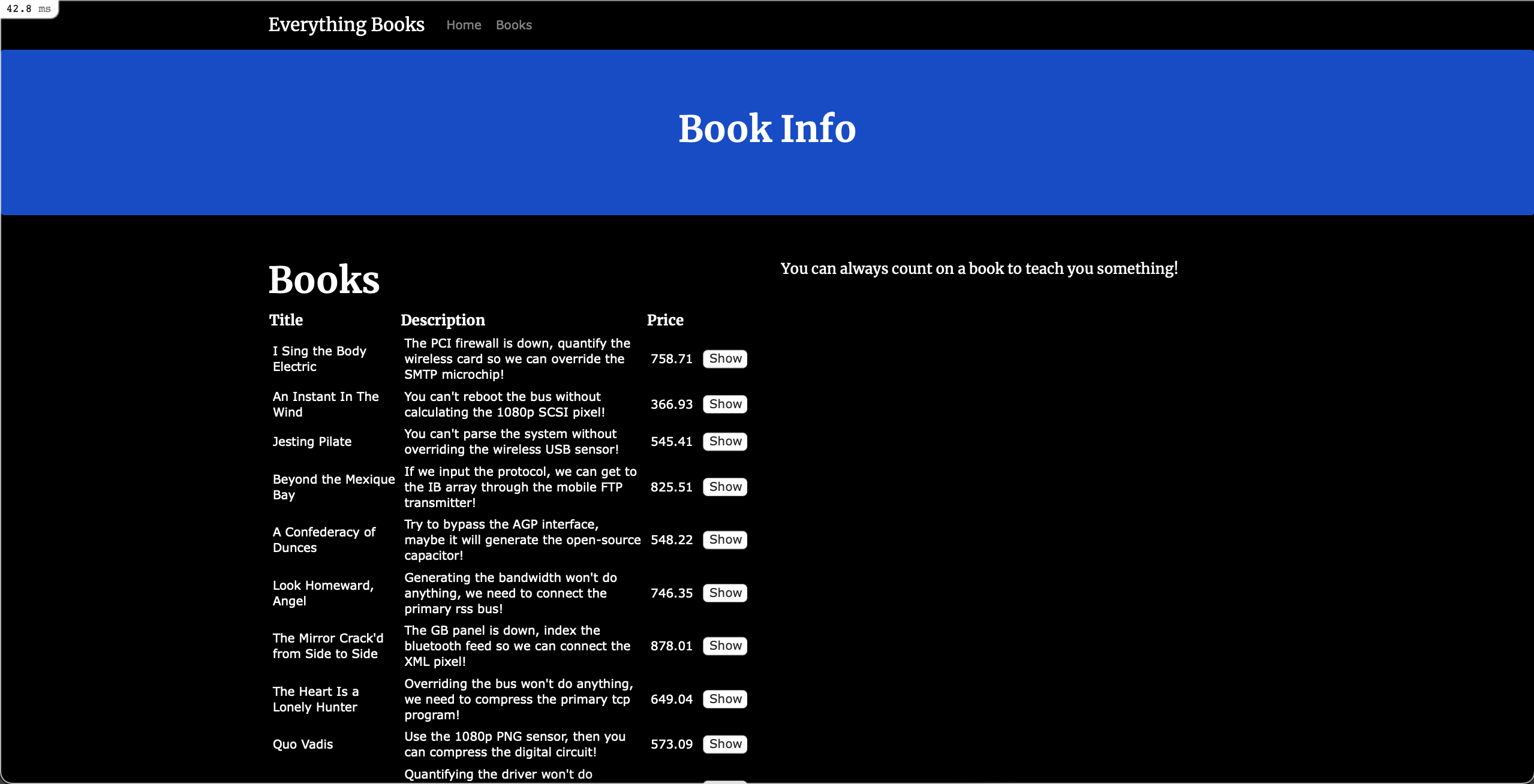 For a final step, let’s add pagination to clean up our views.
For a final step, let’s add pagination to clean up our views.