The Brand New Box Rails Book
Getting started with Rails for the benefit of everyone
Adding a Admin Framework
In many of our applications at Brand New Box we include a Admin portal or framework for admin users to manage standard Create, Read, Update, and Delete (CRUD) operations. Right now anyone can create, update or destroy a book in our app. If you think of a traditional library, only employees could include or exclude a book from the library, so let’s create similar permissions.
Remember how cool it was the first time you generated scaffolding using the rails generate command? Trestle emulates this, but creates even more features.
Step 1 - Add the gem
To start using Trestle, first add it to your Gemfile:
bnb-library/Gemfilegem "haml-rails", "~> 2.0"
gem 'font-awesome-rails', '~>4.x'
gem 'trestle'
Bundle your Gemfile:
dip bundle install
You can expect to see an output similar to:
outputFetching gem metadata from https://rubygems.org/............
Fetching gem metadata from https://rubygems.org/.
Resolving dependencies...
.. .
Using html2haml 2.2.0
Using haml-rails 2.0.1
Using jbuilder 2.11.2
# Fetching kaminari-core 1.2.1
# Installing kaminari-core 1.2.1
# Fetching kaminari-actionview 1.2.1
# Installing kaminari-actionview 1.2.1
# Fetching kaminari-activerecord 1.2.1
# Installing kaminari-activerecord 1.2.1
# Fetching kaminari 1.2.1
# Installing kaminari 1.2.1
Using rb-fsevent 0.10.4
.. .
Using semantic_range 3.0.0
Using spring 2.1.1
# Fetching trestle 0.9.5
# Installing trestle 0.9.5
Using turbolinks-source 5.2.0
Using turbolinks 5.2.1
Using web-console 4.1.0
Using webdrivers 4.6.0
Using webpacker 5.2.1
Bundle complete! 20 Gemfile dependencies, 88 gems now installed.
Use `bundle info [gemname]` to see where a bundled gem is installed.
Step 2 - Generate Resource
Now we will take advantage of the install generator baked into Trestle to create the initial configuration file and customization hooks:
dip rails generate trestle:install
which will create a app/admin directory and some accompanying stylesheets.
outputStarting bnb-library_postgres_1 ... done
Running via Spring preloader in process 19
create config/initializers/trestle.rb
create app/assets/stylesheets/trestle/_theme.scss
create app/assets/stylesheets/trestle/_custom.scss
create app/assets/javascripts/trestle/custom.js
create app/admin
Now using the resource generator provided by Trestle we can build our first Admin Resource.
Run the command:
dip rails generate trestle:resource Book
You will need to restart your server if it is currently running:
dip down
dip up
Navigate to localhost:3000/admin to view the new book_admin resource you have generated.
You will see the following view:
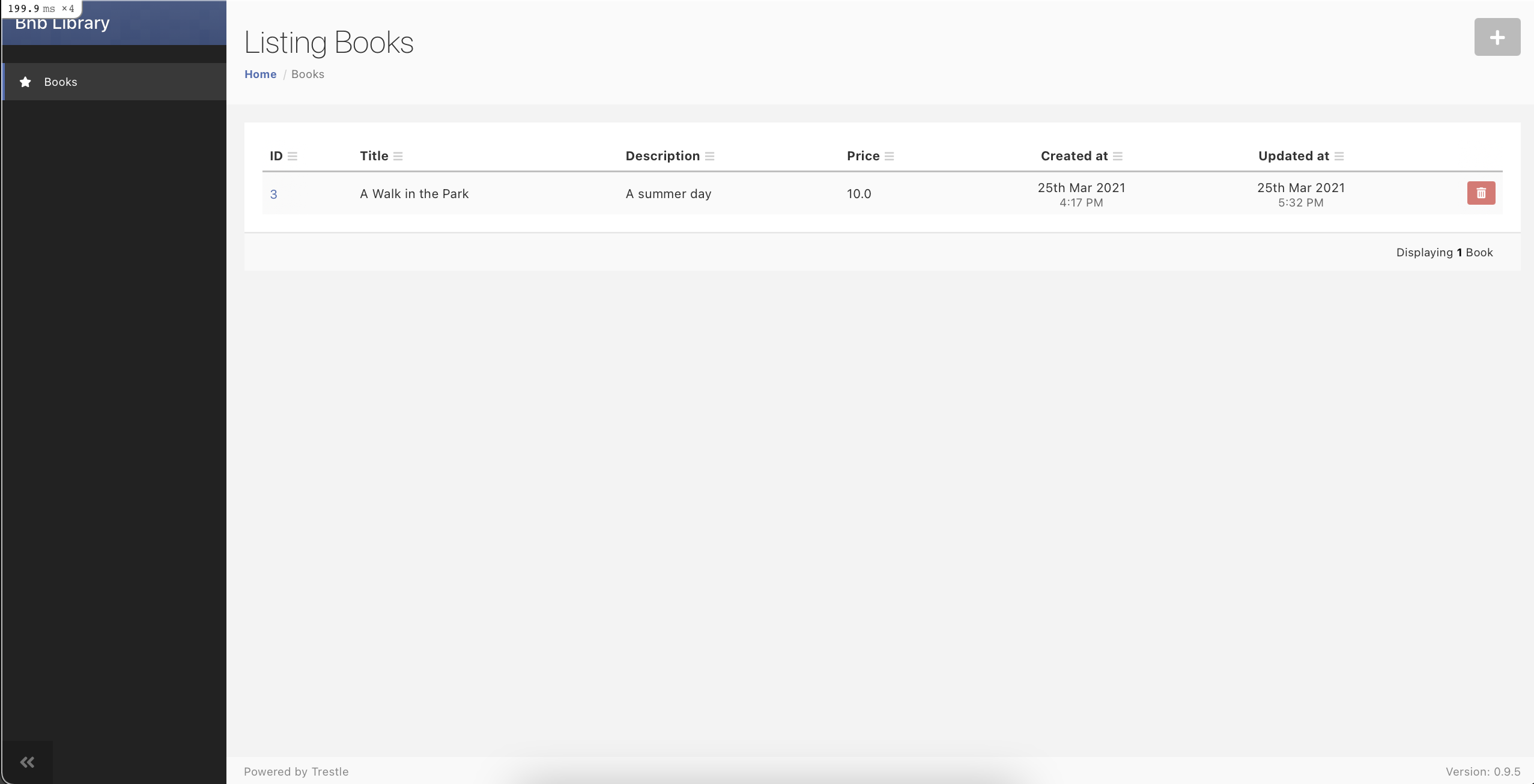 From here you can Create, Read, Update, and Delete all books.
From here you can Create, Read, Update, and Delete all books.
Wow, not a lot of code for a lot of functionality!
To create a new book, you can press the plus icon in the top right hand corner. This will redirect you to a New Book form from which we will create a new book.
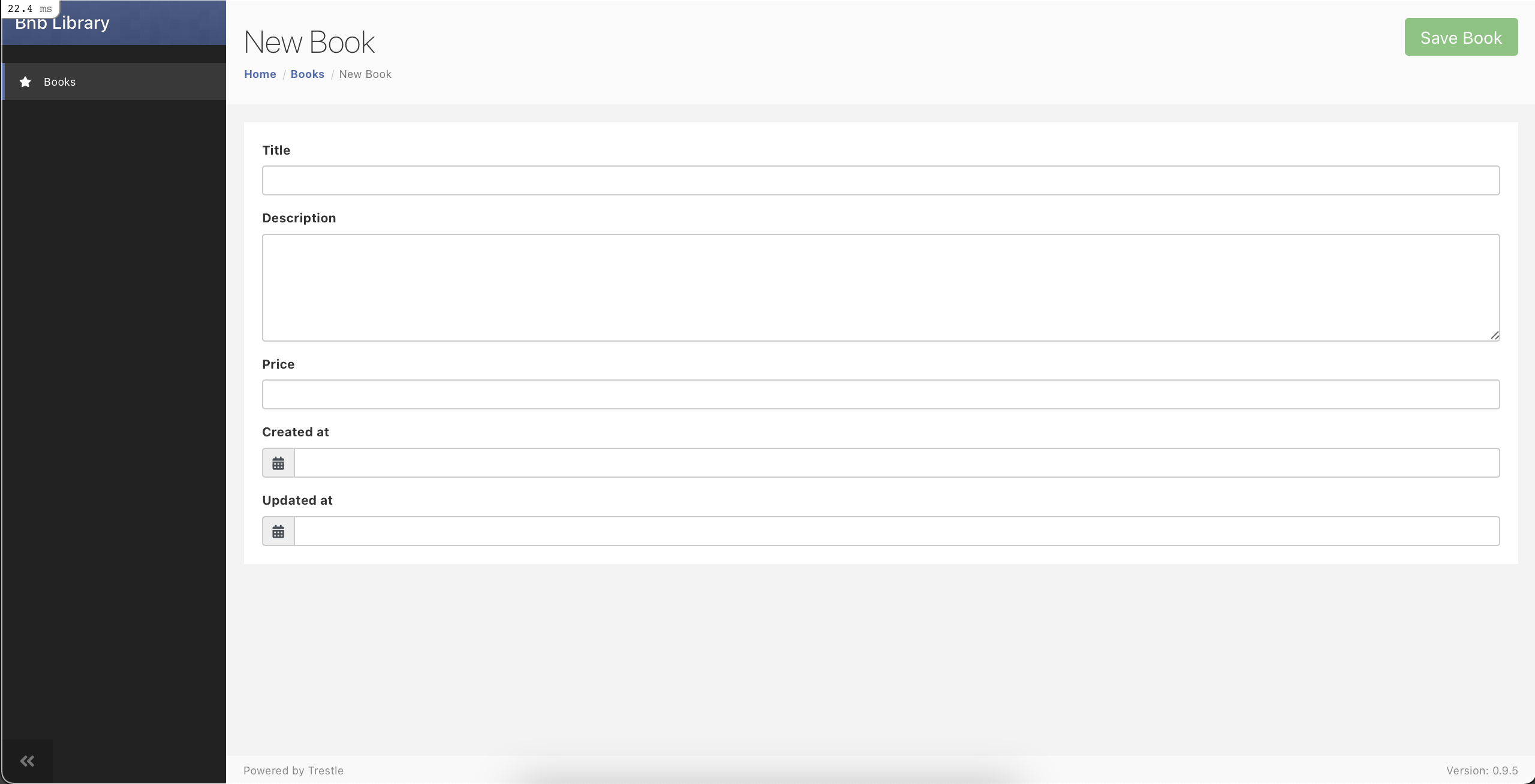 Add the following content to the form:
Add the following content to the form:
Title: Harry PotterDescription: Spells and spellsPrice: 12- Leave
Created atandUpdated atblank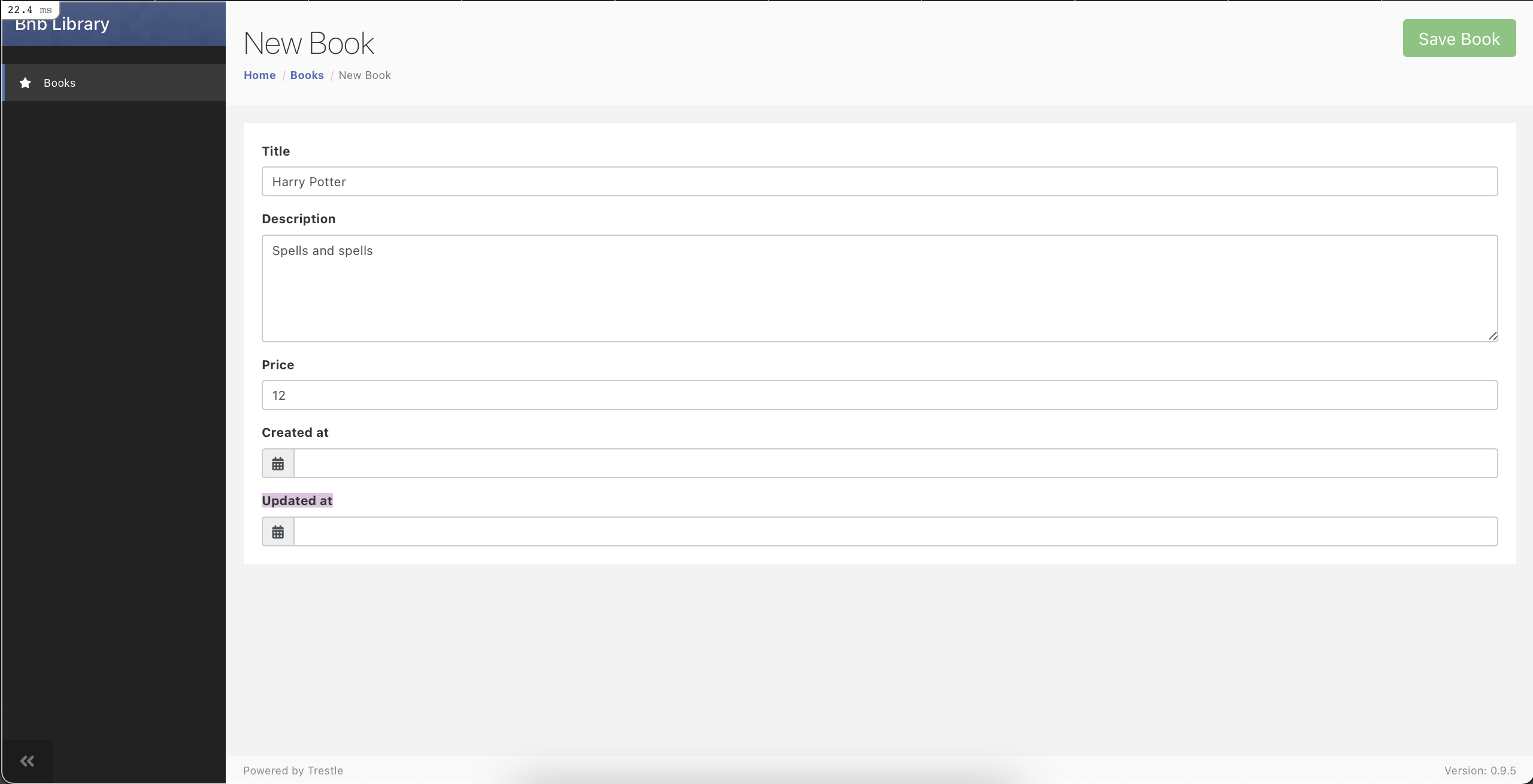 Then press the Save Book button in the top right hand corner.
Then press the Save Book button in the top right hand corner.
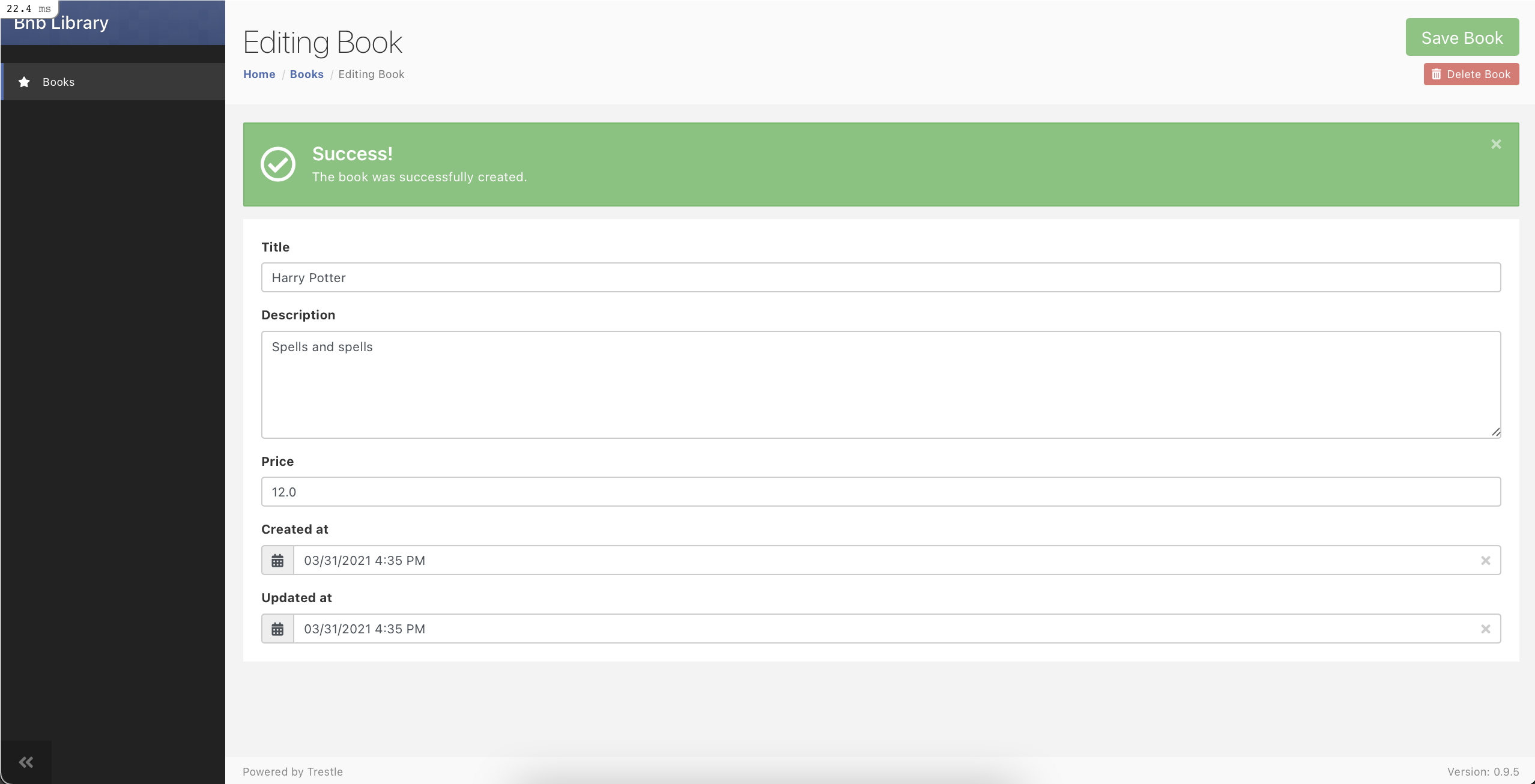 If you navigate back to
If you navigate back to localhost:3000/admin/booksyou will see that your book has been created and added to theindexlist of all books.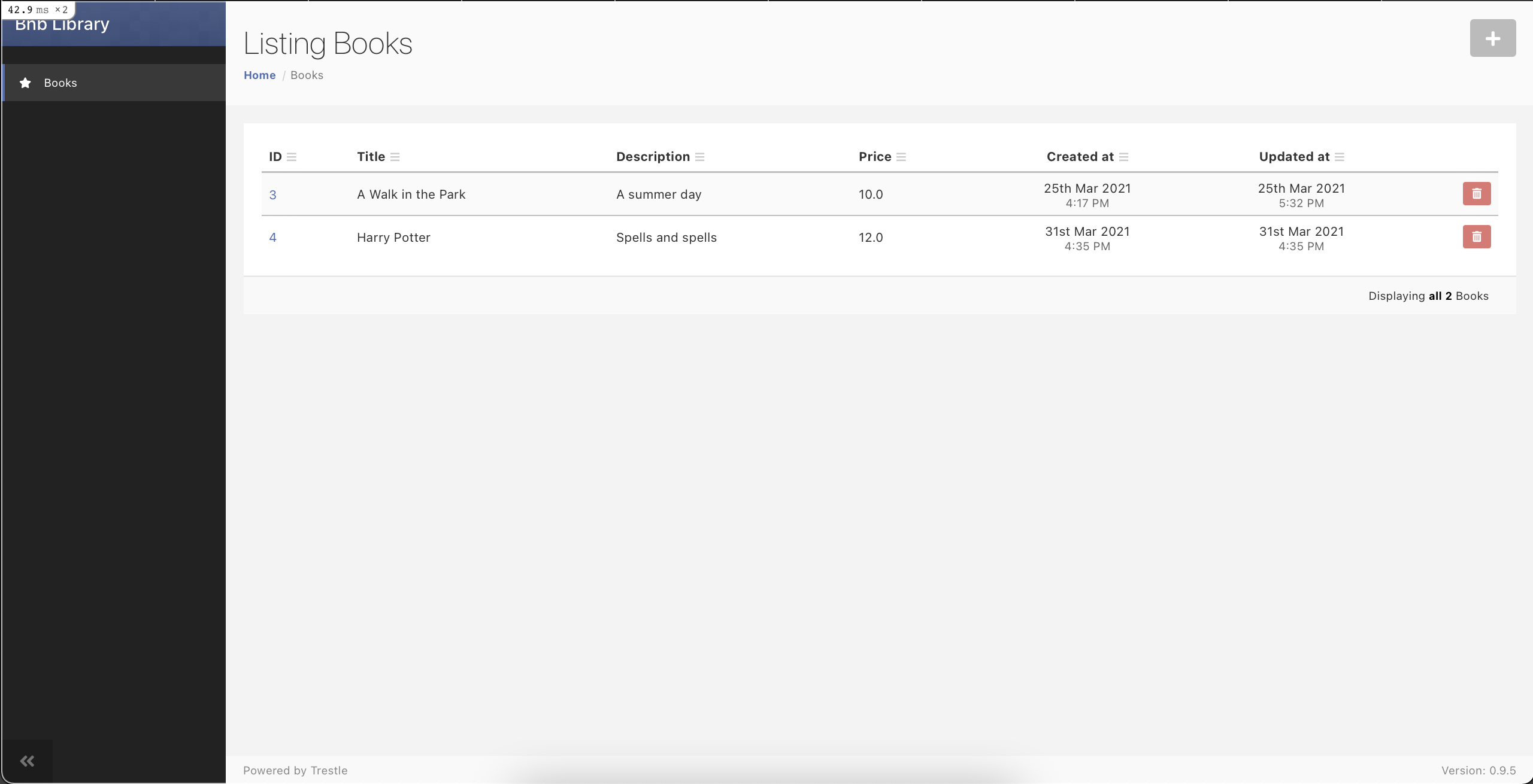 We now have the desired Admin functionality in place, but we need to head back to non-admin views and remove the ability to Create, Update, or Delete books.
We now have the desired Admin functionality in place, but we need to head back to non-admin views and remove the ability to Create, Update, or Delete books.
Step 3 - Update View Actions
Navigate to app/views/books/index.html.haml in VSCode. The current contents of the file are:
app/views/books/index.html.haml%p#notice= notice
%h1 Books
%table
%thead
%tr
%th Title
%th Description
%th Price
%th{:colspan => "3"}
%tbody
- @books.each do |book|
%tr
%td= book.title
%td= book.description
%td= book.price
%td= link_to 'Show', book_path(book)
%td= link_to 'Edit', edit_book_path(book)
%td= link_to 'Destroy', book_path(book), method: :delete
%br/
= link_to 'New Book', new_book_path, class: 'btn btn-primary btn-sm'
= link_to 'Home', home_index_path, class: 'btn btn-primary btn-sm'
We are going to remove the link_to helpers for the edit and destroy actions, as these actions will be reserved for admins only.
app/views/books/index.html.haml%p#notice= notice
%h1 Books
%table
%thead
%tr
%th Title
%th Description
%th Price
%th{:colspan => "3"}
%tbody
- @books.each do |book|
%tr
%td= book.title
%td= book.description
%td= book.price
%td= link_to 'Show', book_path(book)
%br/
= link_to 'New Book', new_book_path, class: 'btn btn-primary btn-sm'
= link_to 'Home', home_index_path, class: 'btn btn-primary btn-sm'
We are also going to remove the link_to helper routing to the new_book_path. Again, this action will be reserved for admins only.
app/views/books/index.html.haml%p#notice= notice
%h1 Books
%table
%thead
%tr
%th Title
%th Description
%th Price
%th{:colspan => "3"}
%tbody
- @books.each do |book|
%tr
%td= book.title
%td= book.description
%td= book.price
%td= link_to 'Show', book_path(book)
%br/
= link_to 'Home', home_index_path, class: 'btn btn-primary btn-sm'
We also need to remove the edit book action from app/views/books/show.html.haml. Open the file in VSCode.
app/views/books/show.html.haml
The contents of the file are currently:
app/views/books/show.html.haml%p#notice= notice
%p
%strong Title:
= @book.title
%p
%strong Description:
= @book.description
%p
%strong Price:
= @book.price
%h2 Reviews
= render 'books/reviews'
= link_to 'Edit', edit_book_path(@book), class: 'btn btn-primary btn-sm'
= link_to 'Back', books_path, class: 'btn btn-primary btn-sm'
%div{data: {controller: 'reviews'}}
%button{data: {action: "reviews#showAll"}} Show Older Reviews
%div{data: {target: 'reviews.show'}, style: 'visibility:hidden'}
= render 'books/all'
Remove the edit link_to helper:
app/views/books/show.html.haml%p#notice= notice
%p
%strong Title:
= @book.title
%p
%strong Description:
= @book.description
%p
%strong Price:
= @book.price
%h2 Reviews
= render 'books/reviews'
= link_to 'Back', books_path, class: 'btn btn-primary btn-sm'
%div{data: {controller: 'reviews'}}
%button{data: {action: "reviews#showAll"}} Show Older Reviews
%div{data: {target: 'reviews.show'}, style: 'visibility:hidden'}
= render 'books/all'
Finally, let’s update your config/routes.rb file:
config/routes.rb
Update the :books resources to only include only the :show, and :index resource so that a user cannot access these routes if they were to know the URL:
config/routes.rb.. .
resources :books, only: [:show, :index] do
resources :reviews
end
.. .
We have now configured our application to only allow admins to Create, Update, and Delete books. But there is a major flaw in our current permissions; Anyone can currently access localhost:3000/admin, so in the next section we will update our authentication to verify that a user is an admin and is allowed to access the admin actions.