The Brand New Box Rails Book
Getting started with Rails for the benefit of everyone
Adding User Authentication
In Step 6 - Adding Authentication we added the http_basic_authenticate_with method, which allowed us to create a username and password combination to authenticate users. This is not a practical use case when we are going to have more than one user, each with a unique email and password, and different levels of permissions (eg. admin vs user). To handle all of these cases we will be introducing the Devise Gem.
Step 1 - Add the gem
Open your Gemfile. To start using Devise, first add it to your Gemfile:
bnb-library/Gemfilegem 'font-awesome-rails', '~>4.x'
gem 'trestle'
gem 'devise'
Bundle your Gemfile:
dip bundle install
You can expect to see an output similar to:
outputFetching gem metadata from https://rubygems.org/............
Fetching gem metadata from https://rubygems.org/.
Resolving dependencies...
.. .
Using actionmailer 6.1.3
Using actiontext 6.1.3
Using public_suffix 4.0.6
Using addressable 2.7.0
# Fetching bcrypt 3.1.16
# Installing bcrypt 3.1.16 with native extensions
Using bindex 0.8.1
.. .
Using capybara 3.35.3
Using childprocess 3.0.0
# Fetching orm_adapter 0.5.0
# Installing orm_adapter 0.5.0
Using method_source 1.0.0
Using thor 1.1.0
Using railties 6.1.3
# Fetching responders 3.0.1
# Installing responders 3.0.1
# Fetching warden 1.2.9
# Installing warden 1.2.9
# Fetching devise 4.7.3
# Installing devise 4.7.3
Using erubis 2.7.0
Using ffi 1.15.0
.. .
Bundle complete! 21 Gemfile dependencies, 93 gems now installed.
Use `bundle info [gemname]` to see where a bundled gem is installed.
Step 2 - Generate Resource
Now we will take advantage of the install generator baked into Devise to create the initial configuration file and customization hooks:
dip rails generate devise:install
outputStarting bnb-library_postgres_1 ... done
Running via Spring preloader in process 19
create config/initializers/devise.rb
create config/locales/devise.en.yml
==============================================
Depending on your application's configuration some manual setup may be required:
1. Ensure you have defined default url options in your environments files. Here is an example of default_url_options appropriate for a development environment in config/environments/development.rb:
config.action_mailer.default_url_options = { host: 'localhost', port: 3000 }
In production, :host should be set to the actual host of your application.
* Required for all applications. *
2. Ensure you have defined root_url to *something* in your config/routes.rb.
For example:
root to: "home#index"
* Not required for API-only Applications *
3. Ensure you have flash messages in app/views/layouts/application.html.erb.
For example:
<p class="notice"><%= notice %></p>
<p class="alert"><%= alert %></p>
* Not required for API-only Applications *
4. You can copy Devise views (for customization) to your app by running:
rails g devise:views
* Not required *
==============================================
The generator will install an initializer which describes ALL of Devise’s configuration options. Mentioned in 1. of the output, we are going to add config.action_mailer.default_url_options to our development environment at config/environments/development.rb. At the bottom of the file add:
config/environments/development.rb # Devise configuration
config.action_mailer.default_url_options = { host: 'localhost', port: 3000 }
end
Using the generate devise MODEL command we are going to create the User model which will hold our users information as well as permissions.
dip rails generate devise User
This will create a User model and configure it with the default Devise modules. The generator also configures your config/routes.rb file to point to the Devise controller.
outputStarting bnb-library_postgres_1 ... done
Running via Spring preloader in process 19
invoke active_record
create db/migrate/20210331193612_devise_create_users.rb
create app/models/user.rb
invoke test_unit
create test/models/user_test.rb
create test/fixtures/users.yml
insert app/models/user.rb
route devise_for :users
From the output you can see that a migration file was generated at db/migrate/20210331193612_devise_create_users.rb (your timestamp will be different).
Open the file:
20210331193612_devise_create_users.rb# frozen_string_literal: true
class DeviseCreateUsers < ActiveRecord::Migration[6.1]
def change
create_table :users do |t|
## Database authenticatable
t.string :email, null: false, default: ""
t.string :encrypted_password, null: false, default: ""
## Recoverable
t.string :reset_password_token
t.datetime :reset_password_sent_at
## Rememberable
t.datetime :remember_created_at
## Trackable
# t.integer :sign_in_count, default: 0, null: false
# t.datetime :current_sign_in_at
# t.datetime :last_sign_in_at
# t.string :current_sign_in_ip
# t.string :last_sign_in_ip
## Confirmable
# t.string :confirmation_token
# t.datetime :confirmed_at
# t.datetime :confirmation_sent_at
# t.string :unconfirmed_email # Only if using reconfirmable
## Lockable
# t.integer :failed_attempts, default: 0, null: false # Only if lock strategy is :failed_attempts
# t.string :unlock_token # Only if unlock strategy is :email or :both
# t.datetime :locked_at
t.timestamps null: false
end
add_index :users, :email, unique: true
add_index :users, :reset_password_token, unique: true
# add_index :users, :confirmation_token, unique: true
# add_index :users, :unlock_token, unique: true
end
end
Devise has a robust set of features such as Trackable, Confirmable, Lockable. For our use case, we will not need these features, and will keep our authentication process as simple as possible.
As you can see in the migration file, devise has added a default field of email and :encrypted_password to our :users table, which will be required to create a User record. We do not need to add any additional fields for now, but you could easily add :username, or :date_of_birth fields to the User model to be referenced.
Migrate our database with the command:
dip rails db:migrate
We have created a Devise User model, let’s merge this with our Trestle admin structure.
Step 3 - Add Trestle Authentication
To integrate trestle-auth, first add it to your application’s Gemfile:
bnb-library/Gemfilegem 'trestle'
gem 'devise'
gem 'trestle-auth'
Bundle your Gemfile:
dip bundle install
You can expect to see an output similar to:
outputFetching gem metadata from https://rubygems.org/............
Fetching gem metadata from https://rubygems.org/.
Resolving dependencies...
Using rake 13.0.3
Using concurrent-ruby 1.1.8
.. .
Using trestle 0.9.5
# Fetching trestle-auth 0.4.1
# Installing trestle-auth 0.4.1
Using turbolinks-source 5.2.0
Using turbolinks 5.2.1
Using web-console 4.1.0
Using webdrivers 4.6.0
Using webpacker 5.2.1
Bundle complete! 22 Gemfile dependencies, 94 gems now installed.
Use `bundle info [gemname]` to see where a bundled gem is installed.
We will be referencing our existing User model and Devise integration to configure trestle-auth.
Run the command:
dip rails generate trestle:auth:install User --devise
You will need to restart your server if it is currently running:
dip down
dip up
Navigate to localhost:3000/admin to see the work we have accomplished:
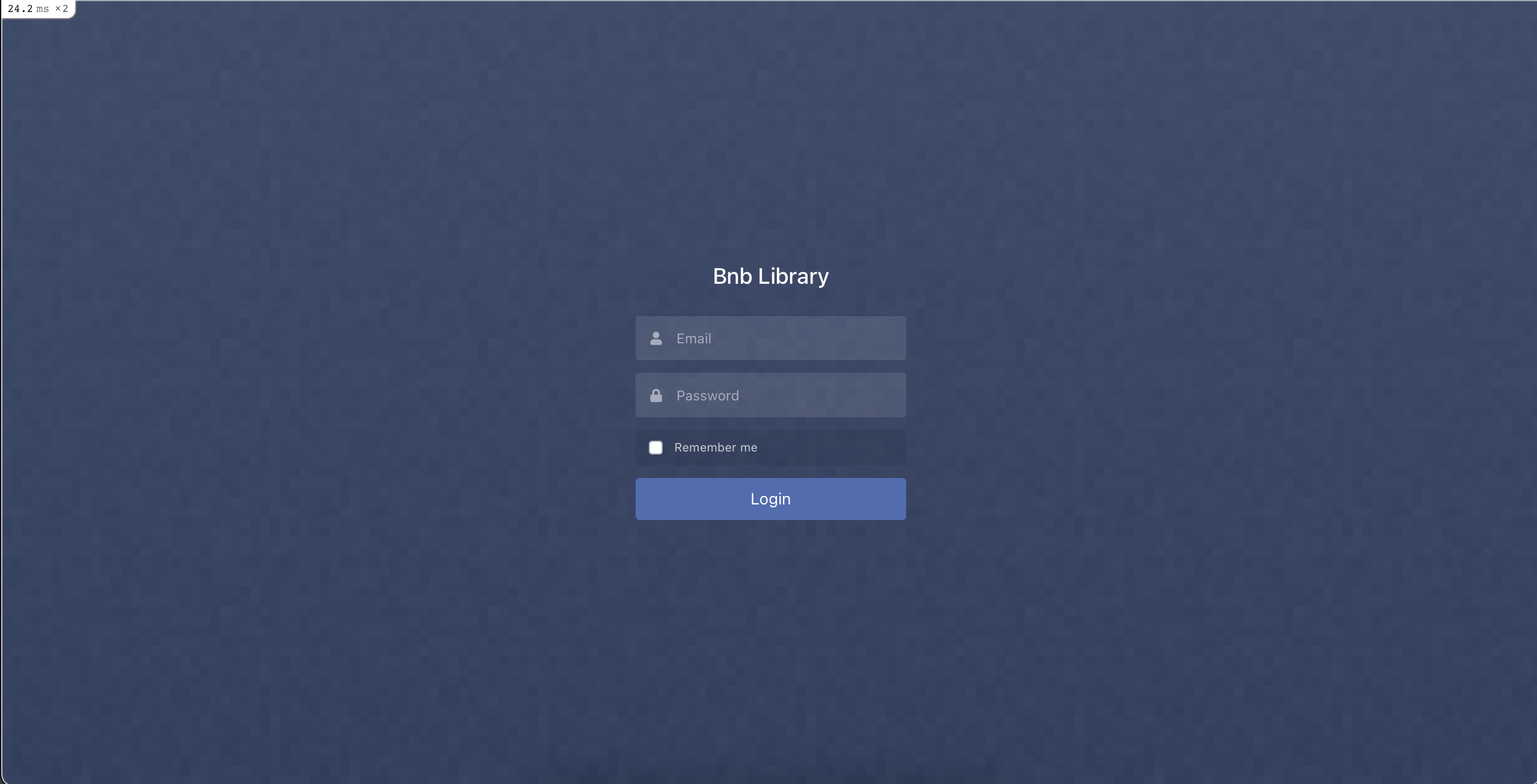 Yay! You must now be a valid
Yay! You must now be a valid User to have permission to access the /admin views. In the next steps we will create a valid User to login into trestle and generate new book data on a mass scale to admire.